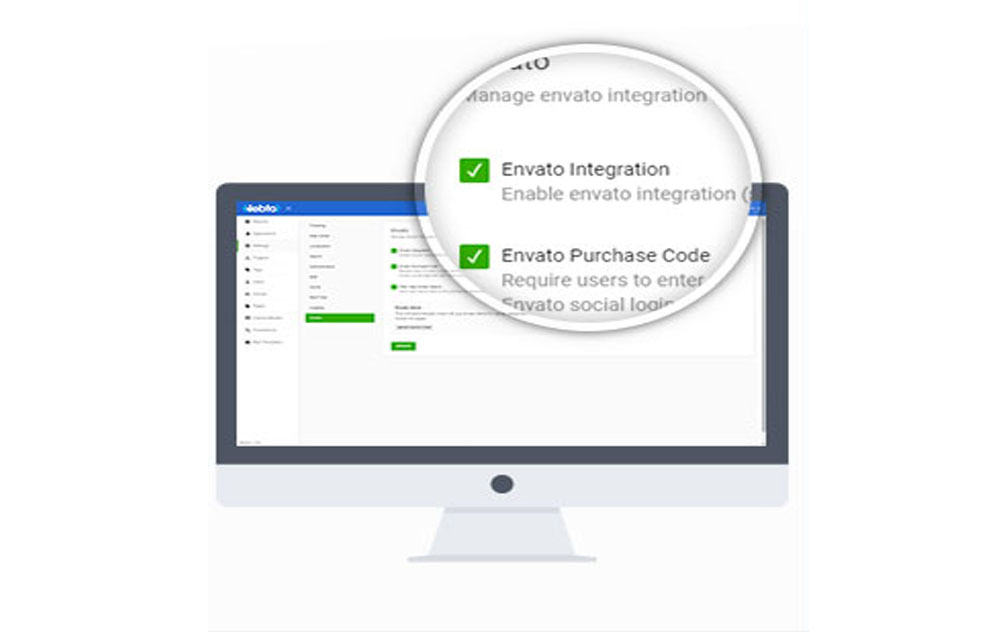Features
- 01 Users can create tickets either by registering an account or creating as guests.
-
02
Guest Ticket creation can be turned off in Admin Panel.
-
03
Create categories and sub-categories to help organise your tickets better.
-
04
Assign staff to particular categories so they only see tickets created in those areas.
-
05
Get notifications of newly created tickets with the notification system (includes email alerts).
-
06
Tickets can be rated by users; you can view rated tickets in the Reports section.<
-
07
• Easily search tickets on the system using our Helpdesk2050 implemented search system.
-
08
• Each ticket can have a staff member assigned to it.
-
09
• Your Tickets section shows all tickets that have been created in categories you are added to.
-
10
• Your Assigned Tickets section shows all tickets you have been assigned to.
-
11
• Create Custom Fields for tickets to collect extra information. Have custom fields appear for only certain categories..
-
12
• Attach files to Tickets. Can be disabled in the Admin Panel.
-
13
• Admin Notes allow staff to put notes on tickets that the client cannot see.
-
14
• Create Custom Statuses for tickets
-
15
• Public marked tickets allow user to view a tickets that are not there’s.
-
16
• Create rich and detailed articles that users of your system can view.
-
17
• Create categories to organise your articles.
-
18
• When a client types in the Ticket title, related articles will be shown next to the ticket based on article title.
-
19
• Search for articles using search system.
-
20
• FAQ system allows you to add commonly asked questions to the site.
-
21
• Create Documentation for multiple projects that can be viewed by your clients.
-
22
• Download documentation into PDF form, includes table of contents and page numbering.
-
23
• View recently rated tickets.
-
24
• View top rated staff users and see how many tickets they have been assigned to.
-
25
• User Roles allow you to create specific permissions for your users. Roles include Admin, Ticket Manager, Ticket Worker, Knowledge Manager and Client.
-
26
• User Groups allow you to sort and categorize members easily. Apply User Groups to Ticket Categories to restrict who can view tickets.
-
27
• Admin Announcements allows you to create announcements in the client area.
-
28
• Email Members area allows you to send emails to all of your registered emails. Select by User Group, Username or All Users.<
-
29
• When a client types in the Ticket title, related articles will be shown next to the ticket based on article title.
-
30
• When a client types in the Ticket title, related articles will be shown next to the ticket based on article title.